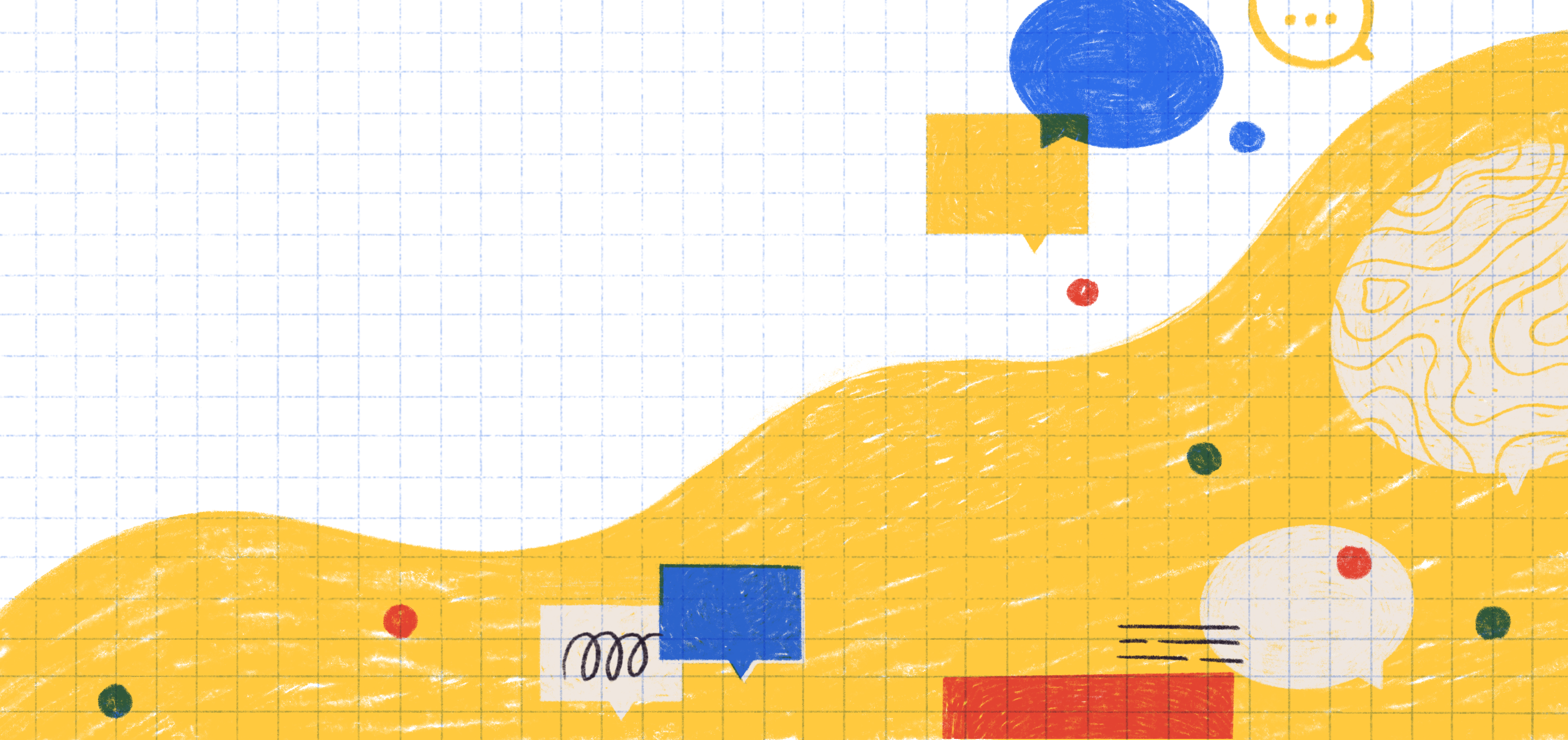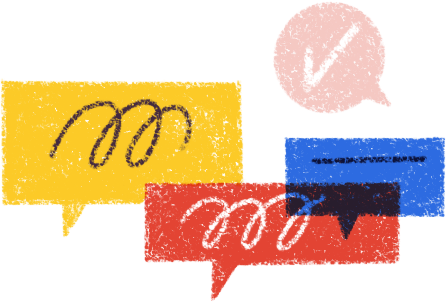It’s more common than ever for teammates to communicate and collaborate across countries. More teams are allowing remote and distributed work – a designer in Paris, can collaborate with a web developer in Pittsburgh. Not that long ago, this wouldn’t have been possible. However, technologies like cloud tools and video conferencing have enabled global collaboration and sparked the remote-first-age.
Despite the emergence of partially and fully remote teams, remote work remains in its infancy. Remote companies are still learning the ins and outs of setting up a remote team, coordinating large-scale projects remotely, and hiring team members from around the world.
One of the biggest challenges facing distributed companies is effective remote team communication. Communication sounds easy. In a sense it is: a few keystrokes on your keyboard can transmit a message to a colleague half-way across the world. However, as you grow as a company, two-way communication between colleagues becomes a massive network of correspondence between 10, 50, 100, 500, or even a 1000 team members. Adapting and optimizing communication across borders, at scale, is not an easy feat.
How can teams overcome time zone differences and effectively communicate remotely?
What roles do asynchronous and synchronous communication play in remote work?
Do different conversations warrant different mediums of communication?
What are the best tools for remote team communication?
This guide will dive into how remote companies can leverage the correct forms of communication and the right tools to collaborate effectively. We’ll also examine how remote companies like Doist, AngelList, GitLab, Toggl, and more, structure communication in a way that’s considerate of time zones and prioritizes centralization and transparency.
Remote communication is the bedrock of a distributed team. This guide will help you build your team on a solid foundation.
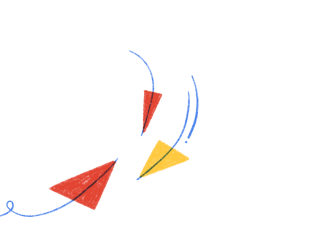 Remote Team Communication Challenges
Remote Team Communication Challenges
In an office setting, you don’t need to perfect communication.. That’s not to say it’s unimportant: it’s crucial to have a system that enables correspondence between colleagues, provides access to information, and enables project management. However, in an office, there are countless chances to get the information you need if your communication system breaks down: meetings, coffee breaks, water cooler chats, all-hands meetings, after-work activities, etc. The information you need is just a shoulder-tap away.
That’s generally not the case on a remote team. When the office is your company’s team communication or chat tool, communication becomes more challenging. Being intentional about how your organize team discussions becomes crucial.
Navigating Time Zones
Your colleagues aren’t a few steps away, they’re often a plane ride away. You can’t expect a quick response if you’re working in the morning in MDT while your colleague is fast asleep in CST. This is where the challenge of remote team communication begins. When work is being coordinated across time zones, careful organization is necessary so work isn’t stopped by time differences.

Head of Publications, Toptal
The easiest solution to timezones is planning ahead and allot a reasonable amount of time for projects. Time zones only become an issue when something is required right now and that person is not around. I would also encourage an open culture of sharing calendars and clearly blocking off non-work time, so that people can visualize and plan around their teammates.
Losing Emotional Context
Many of us are attuned to subtle changes in tone and facial expressions that often provide insights into how someone is feeling. On a remote team, we lose some of the human cues that make real life conversations so colorful. In their absence, we’re forced to make best guesses on how our teammates might be feeling – particularly as managers.
An article in the Harvard Business Review explains how emotional context can be lost through digital conversation, resulting in team costs:
“What’s missing from our texts, emails, conference calls, and other digital communications? Body language. Even when we’re co-located, the tone of a text or the formality of an email is left wide open to interpretation...these misinterpretations create an anxiety that can become costly, affecting morale, engagement, productivity, and innovation.”
To ensure a healthy team, remote companies need to find other paths to getting emotional insight about their colleagues.
Maintaining Transparency
Information silos can create gaps in knowledge, degrade trust, and leave team members unable to do their jobs properly. Unfortunately, this can be a reality for remote teams. This can especially be the case for teams that are partially remote; split between office workers and remote employees. Without careful documentation of office conversations and a remote-first approach, an information hierarchy forms with remote workers at the bottom.
In the absence of centralized and accessible tools that everyone uses, remote teams can become opaque. Communication may occur in direct messages, hidden from the rest of the team, or caught in Slack threads or email chains that are challenging to search and centralize. Remote teams must find the right mix of tools and process to ensure everyone has access to the information they need and understand what’s happening at the company.
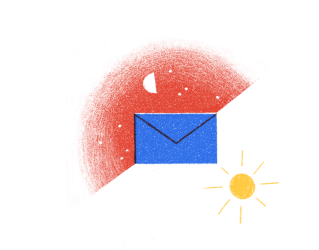 Synchronous vs. Asynchronous Communication
Synchronous vs. Asynchronous Communication
There are two forms of communication that remote teams should be aware of: asynchronous and synchronous communication.
Synchronous communication include every form of communication that happens in real-time – responses occur immediately.
Asynchronous communication includes every form of communication that doesn’t happen in real-time – responses can occur intermittently.
You probably already use a mix of the two at your remote company: it’s likely you combine synchronous communication like video calls and asynchronous communication like project management software.
| Synchronous Communication | Asynchronous Communication |
|---|---|
Video calls (i.e. Google Meet, Zoom, Appear_In) Phone calls (i.e. Teleconferences) In-Person Conversations (i.e. Company Retreats) Instant Messaging or Team Chat Tools (i.e. Slack, Telegram) | Email Team Communication Tools (i.e Twist) Project Management Tools (i.e. Todoist) In-App comments (i.e. Google Docs, GitHub, Marvel, etc.) |
Each of these forms of communication have their place in a distributed setting. However there’s an ideal balance of communication on a remote team: mostly asynchronous, with some synchronous communication.
Maintaining this ratio ensures you side step issues with synchronous communication and gain all the benefits of asynchronous communication. Building a remote company that’s asynchronous first will be the key to your success as a distributed team.
 Synchronous Communication on Remote Teams
Synchronous Communication on Remote Teams
Participants in a synchronous communication can engage in quick-back-and-forth and are generally online or available at the same time. Alternately, they’re in the same physical location. On a remote team, minimizing synchronous communication will help preserve focus and amplify the work-life benefits of remote work. Using it in special cases will aid rapid problem solving and help your team build personal connection.
The Impact of Time Differences
Synchronous communication can be challenging on a remote team that’s distributed across time zones; an 8 hour time difference between two colleagues likely means one might need to work beyond regular business hours.
For instance, three people participating in a video call over Zoom is an example of synchronous communication. They must all be online at exactly the same time to take part in the group call.
This can easily become an issue:
| Location | Meeting Time |
|---|---|
Vancouver, Canada | Wednesday, 9 AM |
Oslo, Norway | Wednesday, 6 PM |
Perth, Australia | Thursday, 12 AM |
A remote team that skews synchronous will have people working odd hours in order to collaborate. This inevitably leads to burnout and poor work-life balance.
To circumvent this, remote companies may opt to hire only people within certain complementary timezones. Unfortunately, this leads to missing out on the rich experiences and perspectives that come with developing a global team. If your company is providing a product or service you want to scale, an international perspective is a competitive advantage.
Distraction Looms Large
Many remote teams use instant messaging or team chat tools to stay connected through the day. In It Doesn’t Have to Be Crazy at Work, the Co-Founders of Basecamp, discuss the downside of synchronous communication, specifically, chat tools:
“With the proliferation of chat tools invading the workplace, more and more people are being asked to broadcast their real-time status all the time. They’re chained to the dot—green for available, red for away. But when everyone knows you’re “available,” it’s an invitation to be interrupted.”
This accurately describes real-time chat applications like Slack. This tool has been described as “asynchronish” and an app that “leads to everyone having half-conversations all day long, with people frequently rotating through one slow-drip discussion after another”. While teams can opt to check the app less frequently, it’s design supports an always-on tendency. Rescue Time data found that “ Slack users on average spent only 5 minutes in between communication check ins”.
Realtime chat is a source of distraction that prevents deep work and encourages an “always-on” culture. The result is a team that’s simultaneously unproductive and overstressed.
Use Cases for Synchronous Communication
Despite some of the downsides of synchronous communication, it remains an important part of remote team communication when utilized in the right quantity and context.
Socializing
Working on a remote team often means working in isolation. The quick-back-and-forth of synchronous team chat is ideal for watercooler chats and banter that can infuse life to a remote team. Our team at Doist has a “Generalist” group chat within Twist that serves to chit-chat, share jokes, and post inspiration.
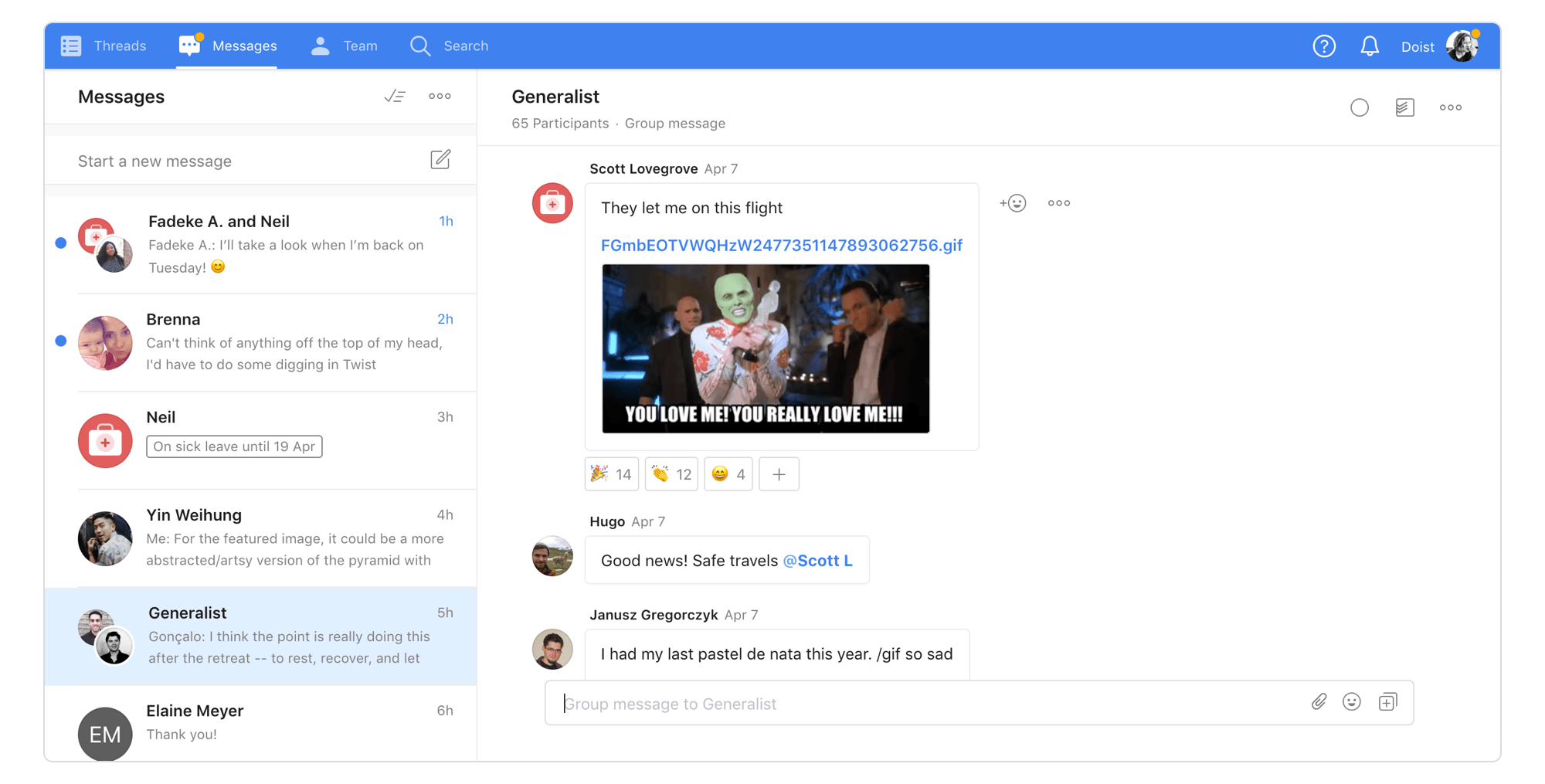
Alternately, using video calls for small group hangouts, virtual coffee dates, and even virtual dance parties can be a good way to connect remotely.
Our team at Doist hosts video call chats for newcomers to the team. This can help with creating a sense of belonging during the onboarding process.

Complex discussions
Sometimes text is limiting. Video meeting tools can be a valuable tool for discussions that are difficult to have through writing. It can be easier to hop on a call and work through a tough problem rather than going back and forth in posts. Additionally, sensitive discussion that could benefit from the cues of body language (i.e. critical feedback) are best done synchronously.
Meetings
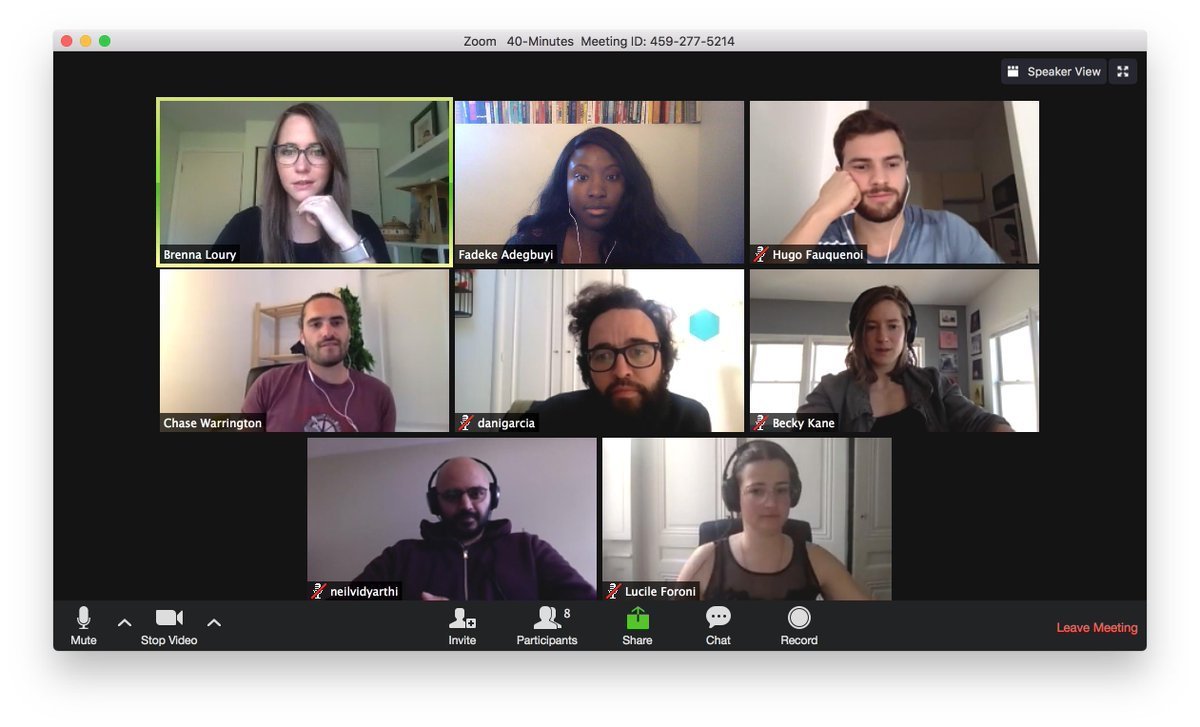
Team meeting and 1:1s remain important interactions that should be facilitated through video calls on a remote team. These serve to build rapport amongst team members and bonds between managers and their reports. These should be mindfully scheduled, with timezones in mind, and only as frequent as absolutely necessary.

Frontend Team Lead, Toggl
Communication is an even bigger challenge when you're working remotely, so many of the tools we use daily are there just to improve communication. We use Slack as our real-time communication channel. Zoom has become our favorite video conferencing tool, particularly because of the gallery view, that allows us to see everybody else at the same time.
Retreats
It’s a common practice for remote companies to get together as an entire team for a remote retreat. These can be pivotal for team bonding and culture building.

Doist has an annual retreat each year in locations like Spain, Iceland, Greece, Chile, and Portugal. Departments like Marketing and Design also have smaller meetups each year.
Buffer has [planned over ten company retreats](https://open.buffer.com/9th-retreat/), spending over $350,000 because they provide so much value to the team.
Help Scout has a week-long company retreat each year that help “spur productivity, juice up morale, and lead to more meaningful relationships”.

Talent and Culture Lead, Help Scout
Our company retreats are vital to our remote culture! Getting the chance to meet up in person and make face-to-face connections is priceless. Our week-long retreats let our team form deeper bonds and work on projects in real-time, and we can always see a spike in productivity and communication in Slack after we’ve had a retreat — it just seems clear that people feel closer to each other and a renewed excitement about our mission.
Emergencies
When rapid action is needed in the face of an emergency (i.e. app downtime, data breach, etc), it’s best to opt for synchronous communication where there’s no delays with getting a problem solved. At Doist, we use Telegram every few months in the event something unexpected occurs.
Effective Strategies for Synchronous Communication
Using synchronous communication well on a remote team comes with a handful of ground rules. Following these best practices can help circumvent time zone conflicts and keep conversations flowing smoothly at distributed companies.
Plan in advance
Avoid impromptu video calls and phone calls in a remote setting. It’s often challenging to coordinate last minute meetings across time zones. Instead plan meetings in advance and ensure they have the following criteria:
| Productive Meetings | Non-Productive Meetings |
|---|---|
|
|
Planning out the particulars of meeting before they start will maximize efficiency and help everyone get the most out of the discussion.
Use in moderation
Synchronous communication is best used sparingly. Most of a workday should be spent on focused work rather than in-between various video calls or fielding team chat messages. However, there’s value in occasional asynchronous communication on a remote team.
| Asynchronous Communication | Maximum Frequency |
|---|---|
Team Meetings | 1/Week |
Project Meetings | 1/Week |
1:1 Meetings | 1/Week |
Synchronous Team Chat (Socializing) | As desired (optional) |
Synchronous Team Chat (Emergencies) | Rare |
These represent suggested maximum frequency for the average individual contributor. Naturally, a manager with several reports, or someone in a human resources or business development/sales function might have more meetings. To preserve time for deep work, meetings can be bundled together on the same day to leave the rest of the week for focused pursuits.
Moderation should also be a philosophy applied to other aspects of synchronous remote team communication:
Only invite individuals to meetings who are essential to the conversation
Seldom use “@here” or “@channel” in a team chat tool
Use respectfully
Working with people across different countries requires a healthy respect for time zones. When you’re booking a meeting, avoid booking something that’s quite early in the morning, late in the evening, or worse yet, on a weekend for someone else on your team.
Use online tools to ensure a meeting time works for everyone:
Timezone.io lets you visualize the timezone of everyone on your team
Timeanddate.com’s Meeting Planner provides you with all the options of a meeting time across multiple cities
FIO, a Google Chrome extension, let’s you visualize multiple time zones every time you open a new tab
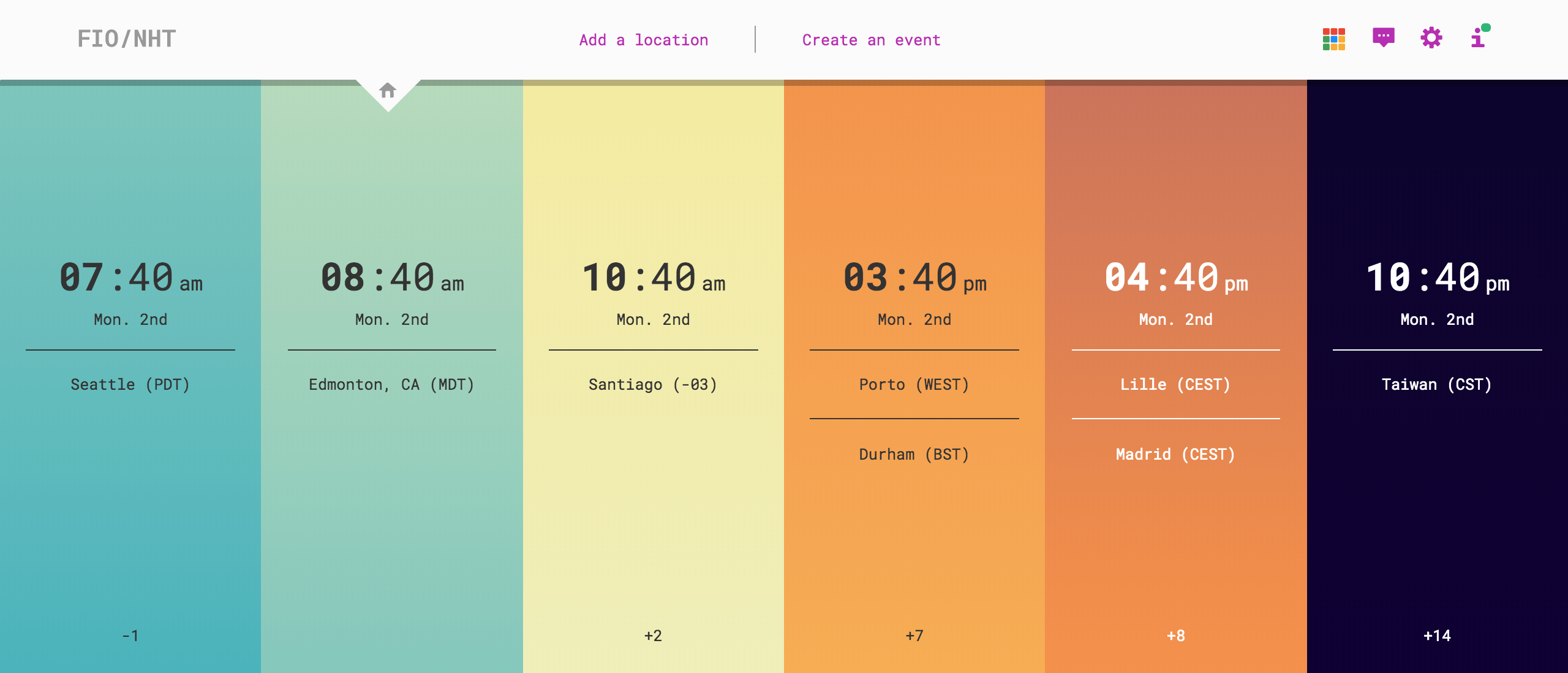
Unfortunately, sometimes an early morning or evening call can’t be avoided. In the case of a standing meeting, make sure that call times are rotated so it’s not the same team member’s inconvenienced each time.

Head of Product Design, Product Hunt
At Product Hunt, we have a weekly team call, during which the entire team discusses ongoing projects. We also have weekly project calls where smaller teams can discuss the projects in more detail. Depending on time zones, meetings can be scheduled pretty late for some teammates. This is a risk we pick when we join a remote team, but many perks outweigh it. We have to be mindful of people's location and schedule meetings at the most appropriate time for everyone.
Capture synchronous meetings
While larger team meetings can boost morale and get everyone on the same page, often not everyone can make it – timezones, sickness, and vacations can lead to absences. To avoid leaving people out, record any town hall meetings or all-hands conducted over video call.
GitLab, a fully remote team with 850+ team members, has regular company calls on Zoom that are automatically recorded and transferred to a Google Drive folder and accessible to everyone.

Data Engineer, GitLab
Our company call is the best way to get all the updates you need. New hires, bonuses. Promotions, important changes – all that information comes through there. Folks who can’t attend can read the company call agenda or watch the recording on our internal Youtube Channel.
There’s a similar practice at HashiCorp, distributed with over 600 team members:

Co-Founder and CTO, HashiCorp
Zoom is used for all synchronous meetings, with recordings that are sent to a mailing list after. This allows for real time chat, but also for people to catch up and watch if they were offline or away.
Maximize video and audio quality
Poor video and audio quality can diminish the value of a video call, particularly one with a handful of participants. Ensure you’re properly connected to wi-fi before beginning a call and test quality beforehand.
Companies can provide their team members with an internet allowance each month topurchase the fastest internet available in their area.
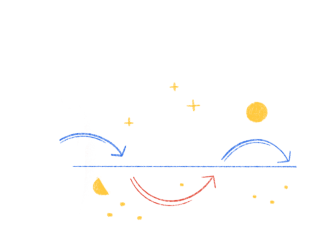 Asynchronous Communication on Remote Teams
Asynchronous Communication on Remote Teams
Team members using asynchronous communication can respond to messages as they’re available, with gaps of communication between messages. Participants do not need to be online at the same time or in the same physical location.
On a remote team, maximize asynchronous communication so it’s the majority of your team’s correspondence. This enables effective communication across time zones and maintains a culture of focused work.
Timezone Agnostic
Asynchronous communication is ideal for remote teams with team members spread across multiple time zones; it’s irrelevant if someone is based in Los Angeles or London if there are expected gaps in response time
For instance, after someone sends a message, instead of expecting a quick response, they simply move on to other work while awaiting a later response. Depending on the time zone difference, that response could arrive in 2 hours or 12 hours.
Deep Work and Focus
In Cal Newport’s Deep Work, he laments the current state of work, saying “We instead find ourselves in distracting open offices where inboxes cannot be neglected and meetings are incessant—a setting where colleagues would rather you respond quickly to their latest e-mail than produce the best possible results.”
Asynchronous communication is the answer to these workplace woes. It lets teams capure “the benefits that flow from a commitment to deep work”.
After using Slack, our team at Doist felt the negative impact of synchronous communication: distraction, notifications. We built, Twist, an asynchronous team communication tool, with deep work and focus in mind.

CEO and Founder, Doist
At some point, Slack was becoming very trendy, and we jumped in without much hesitation. As we grew the company, we found out that Slack was very addictive and not very scalable across time zones. We looked at the market and could not find any solutions that addressed our needs — most other apps just copied Slack. The trigger to build Twist this was that we needed a tool to build the culture we wanted: one that promotes deep work, a balanced life, and the ability to disconnect. After we figured out that the success of Doist depended on our communication tool, we went all-in on developing Twist.
The constant pings and notifications are largely absent from asynchronous communication. The pauses between messages are opportunities for deep and focused work where team members can concentrate on coding, writing, designing, or answering support tickets.

Editor, Doist
Twist truly has made asynchronous conversations across time zones possible. I can now spend my most productive morning hours writing and editing and catch up on conversations after 2-3 hours of ‘real work’. I don’t have any notifications turned on at all which for me is the sign of a truly asynchronous tool (and team culture).
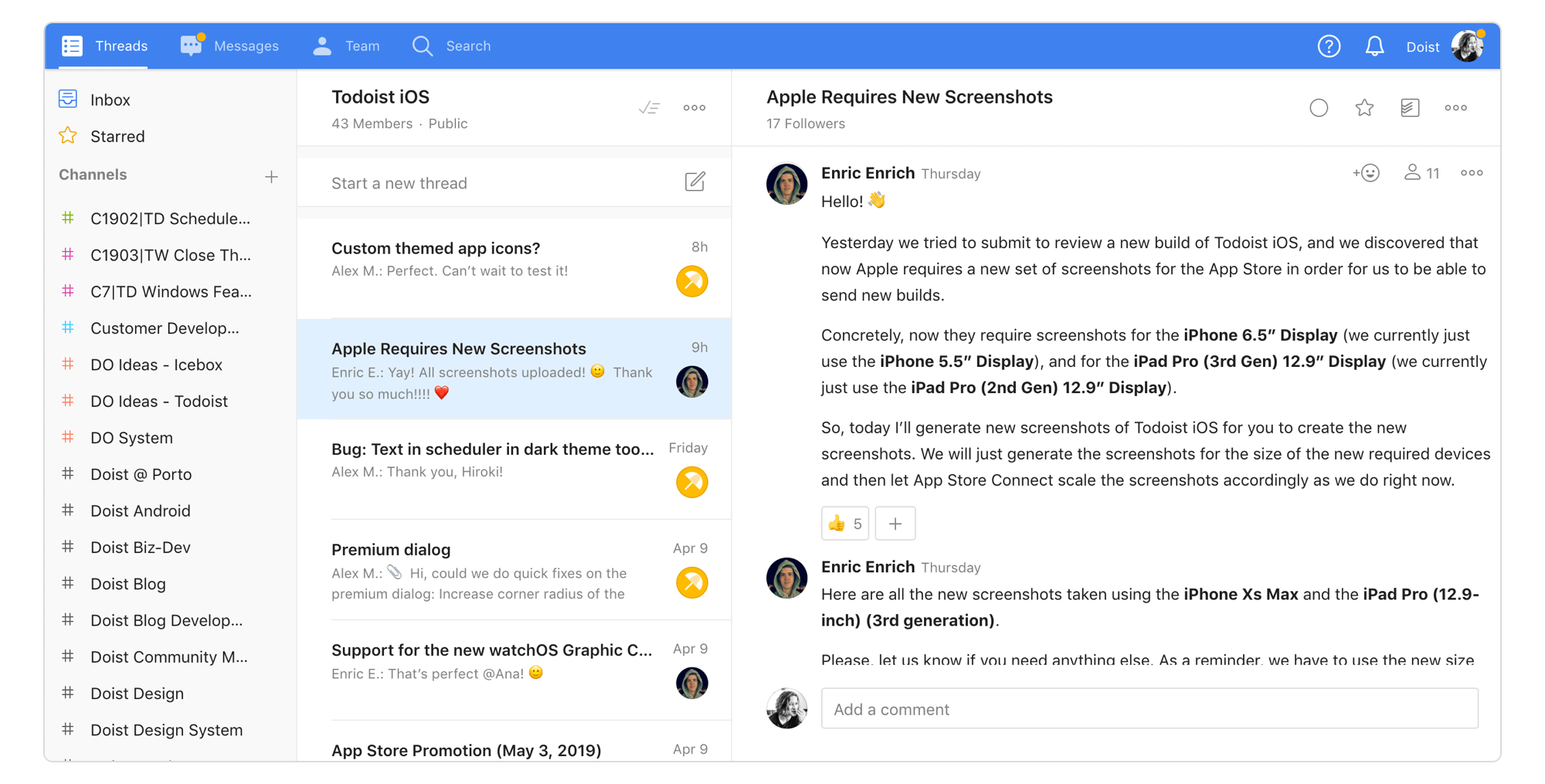
Use Cases for Asynchronous Communication
The use cases of asynchronous communication extend to most areas of communication and collaboration on a remote team. It should be the go-to method for getting work done as a distributed company.

Customer Support Specialist, Doist
For me opening Twist in the morning feels like opening a door to a real office as everything is happening there: greetings, work, brainstorming, announcements, inspiring discussions, sharing ideas, small talk and jokes during “coffee breaks”, virtual hugs when someone needs support, and everything else that you get in a real office except only seeing each other.
Discussions
From discussions related to projects to company announcements, asynchronous communication keeps everyone on the same page in their respective cities, countries, and continents.
Discussions throughout the company that can be adapted for asynchronous communication include the following:
Announcements – company announcements like new hires and salary raises.
Weekly and monthly updates – individual and team updates on work in progress.
Project planning – discussions related to planning work cycles and the product roadmap.
Project discussions – conversations pertaining to marketing campaigns, feature developments, and financial projections.
General feedback – feedback related to design in progress, beta releases, and new company policies.
HashiCorp uses asynchronous communication in the form of emails:

Co-Founder and CTO, HashiCorp
We use email for everything that requires reliable delivery but does not need a real time response. Google Groups we creating mailing lists for all the teams, as well as specific project lists. This way all the team communications are archived and searchable, and it's easy to subscribe to a particular project to get updates.
GitLab uses their own tool, GitLab, for all asynchronous communication at the company:

Data Engineer, GitLab
GitLab is the tool we use to do our work day-in and day-out across all functions. Finance uses it to manage the contract approval process. Marketing uses it to plan field events and campaign initiatives. Sales uses it to manage deals (though they also use Salesforce) and customer information. Support uses Zendesk and GitLab to do their work. We work in issues and merge requests throughout the whole system.
The importance of an asynchronous communication system for remote companies can’t be understated. It’s telling that remote teams often build their own systems to manage this form of communication: Doist built Twist, Automattic built their P2 system, Zapeir built their Async tool.
Collaboration
Asynchronous communication is also a feature of most collaboration tools. Most of these tools have in-app comments where team members can leave feedback, make notes, and communicate asynchronously.
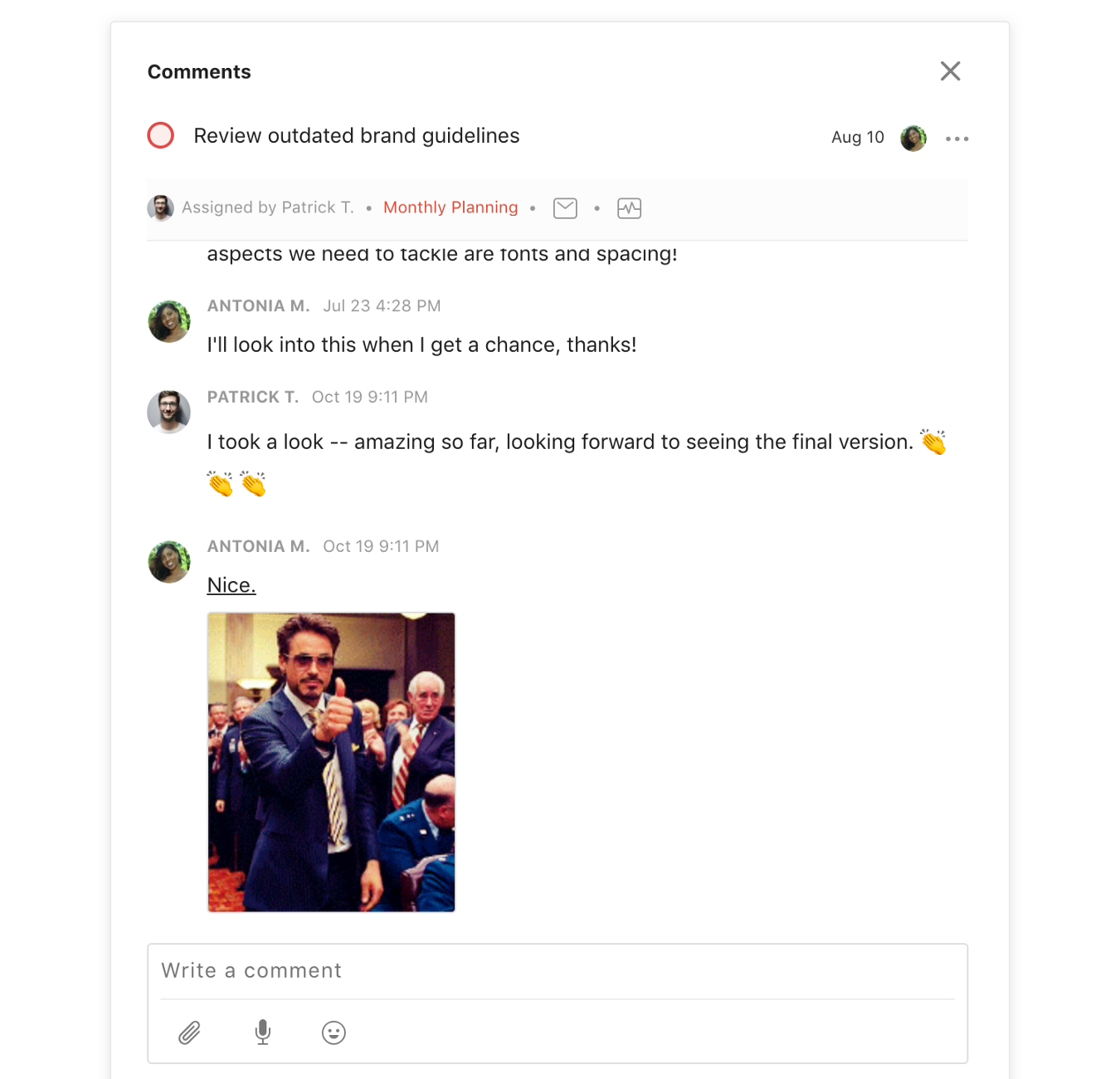
On a remote team, this is an ideal way to get work done across different time zones. You likely already use a host of collaboration tools that include asynchronous communication.
| Collaboration Tools | Examples |
|---|---|
General | Todoist, Trello, Dropbox Paper |
Development | GitLab, GitHub, Azure |
Design | Sketch, Marvel |
Marketing | Google Docs |
Support | HelpScout, ZenDesk |
Effective Strategies for Asynchronous Communication
For asynchronous communication to work well, establish ground rules. Like anything else, asynchronous communication has its downsides. Having sound strategies for using this form of communication will help your remote team thrive.
Set timing expectations
Add parameters like response time and due dates to ensure that communication continues to move forward.
At Doist, as a rule of thumb, response are expected within a maximum of 24 hours. Any longer than this, and work slows as people are blocked by information needs or feedback.
Additionally, it’s crucial to be clear about deadlines. Communicating when something should be complete, and being transparent if something will be delayed, is essential for managing both projects and expectations. Because of timezones, it’s imperative to be clear about the date, time, and timezones. Assumptions only lead to broken collaboration.
| Unclear Deadline | Clear Deadline |
|---|---|
“I’ll have this complete for Tuesday.” | “I’ll have this complete for 4PM MDT on Tuesday, September 24.” |

Product Designer, Doist
We have a lot of trust in each other. When there’s a deadline, we try to deliver. The outcome counts, not when we work.
It’s also important to communicate OOO, including vacation time, so people will know that you’re away. Provide ample notice of extended leave to your entire team.
Product Tip
Use the Time Off settings in Twist to mark yourself as Away if you’re on vacation, sick, or on leave for other reasons.
Logical Organization
Asynchronous communication needs to be organized so everyone on a team has clear access and can find the information they need. Organizing discussions by channels and threads is a feature of most asynchronous communication.
| Channel Topic | Thread Topics |
|---|---|
Design | Dribbble Account Updates Building an Illustration Library UX Review - Cascade Feature Details |
2019 Back to School Marketing Campaign | Google Ad Campaign Blog Post: Staying Productive This Semester September Email Newsletter |
Health and Wellness | Tips for back pain Mindfulness meditation for stress Home office ergonomics |
There are countless ways to organize asynchronous communication. However, what’s most important is agreeing on this organization and using the same system and naming conventions across the company.
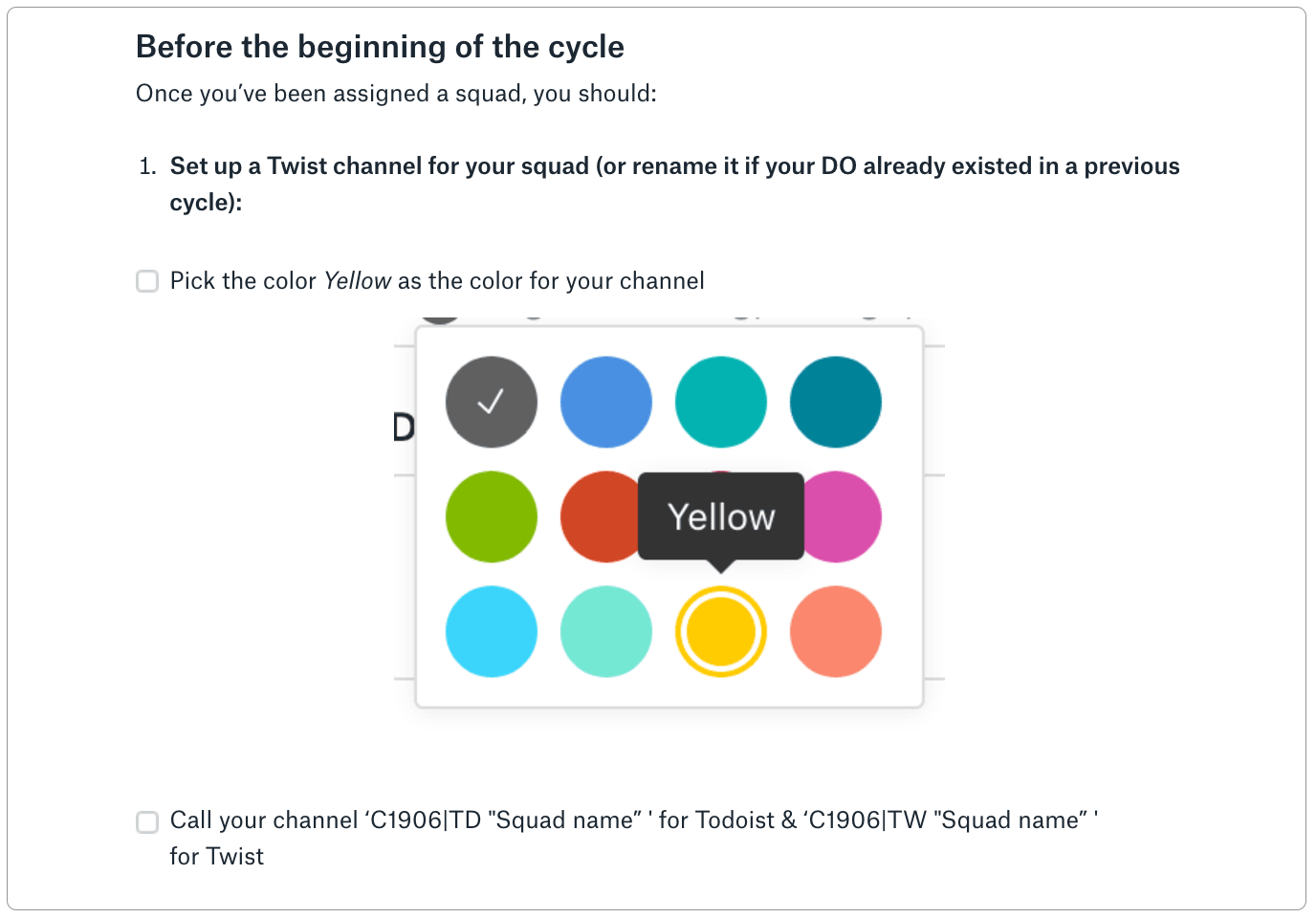
Organizing asynchronous conversations in a logical manner saves time searching for information and maximize time spent on deep work.
Overcommunication
Because asynchronous communication tends to be slower, communication needs to be detailed to avoid significant back-and-forth that could mean losing days between unclear messages. Default to overcommunication and being extremely detailed in how you correspond with others.

Content, Toggl
We encourage everyone to over-communicate. If someone asks something and you don’t have the answer yet, it’s good to send a message acknowledging the question and letting them know you’re looking into it.
For example, when making request, provide as much upfront information as possible so your teammate has all the details they need when they read your message in their respective time zone.
| Under Communication | Overcommunication |
|---|---|
Can you please provide me with reporting on content once you get a chance? | Can you please provide me with a short report (~1 page) on our blog metrics, with data pulled from Google Analytics, for next Tuesday before 2PM EST? Make sure to include the following: Top posts, Unique page views, Bounce rate, Conversion rate, and Plans for future posts. You can find a good example of a report in a similar style here: Content Report Template. Thanks! |
Follow these additional overcommunication rules:
Don’t use acronyms See Elon Musk’s email on the downside of acronyms
Add images and screenshots to supplement your explanations
Annotate images and screenshots to highlight the portions you’re discussing
Always use exact days of the week, times, and timezones when mentioning dates
Make reference and link to related discussions as much as possible
Avoid making assumptions about what is known
Product Tip
Copy the thread link of a discussion in Twist to reference it in a different conversation.
DRIs and Decision Makers
In asynchronous discussions, conversations can extend for days without someone steering the discussions. Having explicit decision makers and DRIS (Directly Responsible Individuals), can help close off conversations after adequate feedback and move projects forward.
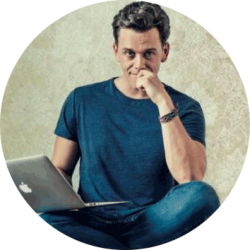
Head of Remote, AngelList
You need to clarify how decision making should be done. Be explicit about authority and who can decide what. If you’re one person working on something, you can decide everything. However, that’s usually not the case. The funny thing is that all of the things that you have to do on a remote team are actually just good management practices. You just aren’t forced to do them in a co-located team because you can use patches like meetings with and quick 1:1s.
Often as a project progresses, a decision maker will change. This is important to continuously communicate so projects don’t stay in limbo (i.e. “I’ll defer to Jeremey, our illustrator on this project, on whether we should do x.”)
Product Tip
Use Close Threads in Twist to highlight the result of a thread and close the discussion.
Default to Transparency
On every team, opaqueness slows down work and prevents people from doing their jobs. On a remote team this effect is even more pronounced: in a distributed setting getting information through other means (coffee breaks, office politics) isn’t really possible.
The majority of conversations on a remote team should be had in public for everyone on the team to see. This prevents roadblocks when someone is offline or away and ensures all team members have the information they need to align their work with a company’s plan and vision.
Remote teams are exceedingly transparent for this reason:
Doist keeps the vast majority of conversation accessible and searchable to everyone at the company in Twist.
Buffer is both internally and externally transparent about everything from salaries to their growth metrics and company financials.
GitLab keeps everything about the company in a Handbook that’s also accessible to the public.
Keeping everyone in the loop prevents communication breakdowns that cause team splinters and wreak havoc on productivity. By cultivating a company culture of openness, remote teams can operate on collective trust and mutual understanding.
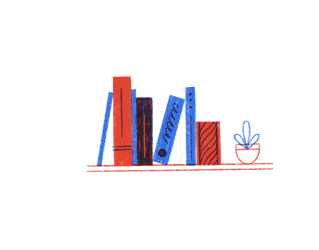 Conclusion
Conclusion
It’s not an exaggeration to claim that remote work will make or break your remote team.
A remote team that doesn’t properly utilize synchronous communication will have team members that are up at all hours, leading to burnout. They’ll have little time for deep work.
A remote team that doesn’t correctly implement asynchronous communication will have detached team members who can’t work efficiently together. They’ll feel isolated and starved for connection.
Remote work requires a careful ratio of the two communication types that’s predominantly asynchronous with opportunities for synchronous connection. When the two work in combination, you’re left with a high-output distributed team that functions well across borders.
As distributed companies continue to figure out ideal communications structures, connection will matter more than countries and global collaboration will continue unabated.